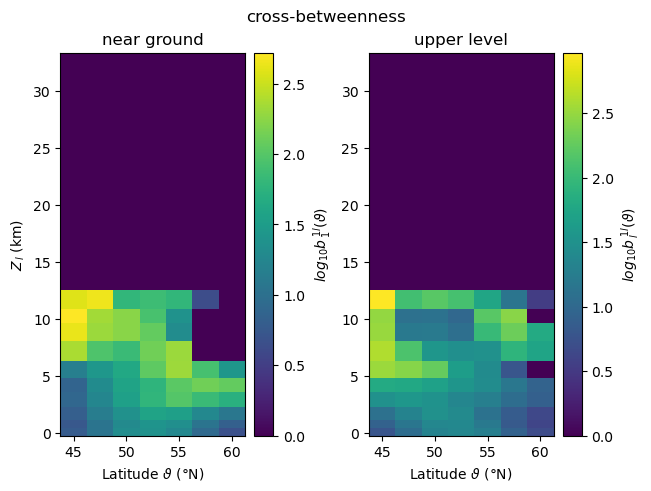Tutorial: Coupled Climate Networks¶
The objective of this tutorial is to introduce coupled climate subnetwork analysis, which uses interacting networks in order to study the statistical relationships between several fields of climatological observables, or between a climatolical obervable at different vertical levels.
First, some theoretical background on interacting networks is given and the method of coupled climate network analysis is explained. Then, some methods provided by pyunicorn are illustrated by the example of the Earth’s atmosphere’s vertical dynamical structure. An introduction to (single layer) climate networks and their application with the pyunicorn package can be found in the tutorial Climate
Networks. For a detailed discussion and further references, please consult Donges et al. (2015) and Donges et al. (2011), on which this tutorial is based.
Introduction¶
Coupled climate networks are a very useful tool for representing and studying the statistical relationship between different climatological variables, or between a single variable at different physically separable levels. This can be useful for finding spatial as well as temporal patterns that account for a large fraction of the fields’ variance. The method can also be applied to study the complex interactions between different domains of the Earth system, e.g., the atmosphere, hydrosphere, cryosphere and biosphere, which still remains a great challenge for modern science. The urge to make progress in this field is particularly pressing, as substantial and mutually interacting components of the Earth system (tipping elements) may soon pass a bifurcation point (tipping point) due to global climate change. Mapping the complex interdependency structure of subsystems, components or processes of the Earth system to a network of interacting networks provides a natural, simplified and condensed mathematical representation.
Theory of Interacting Networks¶
The structure of many complex systems can be described as a network of interacting, or interdependent, networks. Notable examples are representations of the mammalian cortex, systems of interacting populations of heterogeneous oscillators, or mutually interdependent infrastructure networks.
pyunicorn provides the class core.InteractingNetworksfor constructing and analysing all kinds of interacting networks. Coupled climate networks are the application of interacting networks to climate networks, and hence, the class climate.CoupledClimateNetworks inherits from core.InteractingNetworks and climate.ClimateNetworks.
Interacting networks can be represented by decomposing a network
In the following, we introduce some local and global measures for interacting networks. The indices
Local Measures¶
The cross-degree centrality
The cross-closeness centrality
where
For any vertex
where
Global Measures¶
The cross-edge density
The cross-average path length
where
The global cross-clustering coefficient
The cross-transitivity
Application: Vertical Dynamical Structure of the Earth’s Atmosphere¶
In the following, coupled climate network analysis is illustrated by the example of the dynamical structure of the Earth’s atmosphere. In order to treat a climate network as a network of networks, an ab initio physical separation of the climatological fields is necessary, i.e., a separation of processes into those responsible for internal coupling within a single field and those mediating interactions between fields.
For the Earth system, there are distinct physical processes behind quasi-horizontal and vertical atmospheric dynamics: We have a stable isobaric quasi-horizontal stratification, while local heating of the Earth’s surface and atmosphere induces minor disturbances of the system. Therefore, we can treat the considered climatological field variables at different isobaric quasi-horizontal surfaces as separated subnetworks of an interconnected network. The small vertical disturbances of the system due to convection processes lead to vertical movement, resulting in pressure gradients that are balanced by quasi-horizontal geostrophic winds along isobares.
We consider the discretised and vertically resolved geopotential height field
Computing a Coupled Climate Network¶
Loading the Climate Data¶
For this tutorial, we download Reanalysis 1 data provided by the National Center for Environmental Prediction / National Center for Atmospheric Research (NCEP-NCAR). This data set contains the monthly averaged geographical height potential for 17 isobaric surfaces
[1]:
DATA_NAME = "hgt.mon.mean.nc"
DATA_URL = f"https://downloads.psl.noaa.gov/Datasets/ncep.reanalysis/Monthlies/pressure/{DATA_NAME}"
DATA_FILE = f"./data/{DATA_NAME}"
![ -f {DATA_FILE} ] || wget -O {DATA_FILE} -nv --show-progress "{DATA_URL}"
./data/hgt.mon.mean 100%[===================>] 296.75M 5.21MB/s in 28s
2024-02-05 03:21:41 URL:https://downloads.psl.noaa.gov/Datasets/ncep.reanalysis/Monthlies/pressure/hgt.mon.mean.nc [311163603/311163603] -> "./data/hgt.mon.mean.nc" [1]
Now we will start with some imports and some specifications regarding the data set.
[2]:
import numpy as np
from pyunicorn import climate
from matplotlib import pyplot as plt
[3]:
# Indicate data source (optional)
DATA_SOURCE = "NCEP-NCAR Reanalysis 1"
# Type of data file ("NetCDF" indicates a NetCDF file with data on a regular
# lat-lon grid, "iNetCDF" allows for arbitrary grids - > see documentation).
FILE_TYPE = "NetCDF"
# Name of observable in NetCDF file ("hgt" indicates the monthly mean of the geopotential height
# in the NCEP/NCAR reanalysis data)
OBSERVABLE_NAME = "hgt"
# Select a region in time and space from the data.
# If the boundaries are equal, the data's full range is selected.
# For this tutorial, we choose a window for latitude and longitude corresponding to North America.
WINDOW = {"time_min": 0., "time_max": 0., "lat_min": 45, "lon_min": 80,
"lat_max": 60, "lon_max": 120}
# Indicate the length of the annual cycle in the data (e.g., 12 for monthly
# data). This is used for calculating climatological anomaly values.
TIME_CYCLE = 12
We will first generate a separate pyunicorn.climate.ClimateData instance from our data file for each of the 17 vertical levels, which will then be coupled to the near ground level in the following steps.
[4]:
# number of total vertical levels in the data file
VERTICAL_LEVELS = 17
# loop over all levels to create a `ClimateData` object for each level
data = np.array([climate.ClimateData.Load(
file_name=DATA_FILE, observable_name=OBSERVABLE_NAME,
data_source=DATA_SOURCE, file_type=FILE_TYPE,
window=WINDOW, time_cycle=TIME_CYCLE,
# The `vertical_level` argument indicates the vertical level to be extracted from the data file,
# and is ignored for horizontal data sets. If `None`, the first level in the data file is chosen.
vertical_level=l) for l in range(VERTICAL_LEVELS)])
Reading NetCDF File and converting data to NumPy array...
Reading NetCDF File and converting data to NumPy array...
Reading NetCDF File and converting data to NumPy array...
Reading NetCDF File and converting data to NumPy array...
Reading NetCDF File and converting data to NumPy array...
Reading NetCDF File and converting data to NumPy array...
Reading NetCDF File and converting data to NumPy array...
Reading NetCDF File and converting data to NumPy array...
Reading NetCDF File and converting data to NumPy array...
Reading NetCDF File and converting data to NumPy array...
Reading NetCDF File and converting data to NumPy array...
Reading NetCDF File and converting data to NumPy array...
Reading NetCDF File and converting data to NumPy array...
Reading NetCDF File and converting data to NumPy array...
Reading NetCDF File and converting data to NumPy array...
Reading NetCDF File and converting data to NumPy array...
Reading NetCDF File and converting data to NumPy array...
One can use the print() function on a ClimateData object in order to show some information about the data.
[5]:
print(data[0])
Global attributes:
description: Data from NCEP initialized reanalysis (4x/day). These are interpolated to pressure surfaces from model (sigma) surfaces.
platform: Model
Conventions: COARDS
NCO: 20121012
history: Created by NOAA-CIRES Climate Diagnostics Center (SAC) from the NCEP
reanalysis data set on 07/07/97 by calc.mon.mean.year.f using
/Datasets/nmc.reanalysis.derived/pressure/hgt.mon.mean.nc
from /Datasets/nmc.reanalysis/pressure/hgt.79.nc to hgt.95.nc
Converted to chunked, deflated non-packed NetCDF4 2014/09
title: monthly mean hgt from the NCEP Reanalysis
dataset_title: NCEP-NCAR Reanalysis 1
References: http://www.psl.noaa.gov/data/gridded/data.ncep.reanalysis.derived.html
Variables (size):
level (17)
lat (73)
lon (144)
time (913)
hgt (913)
ClimateData:
Data: 119 grid points, 108647 measurements.
Geographical boundaries:
time lat lon
min 1297320.0 45.00 80.00
max 1963536.0 60.00 120.00
Constructing the Network¶
The pyunicorn.climate.CoupledClimateNetwork class provides the functionality to generate a complex network from a similarity measure matrix of two time series, e.g., arising from two different observables or from one observable at two vertical levels. The idea of coupled climate networks is based on the concept of coupled patterns, for a review refer to Bretherton et al. (1992). The two
observables (layers) need to have the same time grid (temporal sampling points). More information on the construction of a ClimateNetwork based on various similarity measures is provided in the tutorial on Climate Networks.
For our example, we construct 17 coupled climate networks from the data by coupling the lowest level with each other level, based on Pearson correlation without lag and with a fixed threshold. For the construction of a coupled climate network, one needs to set either the threshold
[6]:
# for setting a fixed threshold
THRESHOLD = 0.5
cross_link_density = []
cross_average_path_length = []
cross_global_clustering = []
cross_transitivity = []
cross_degree = []
cross_closeness = []
cross_betweenness = []
for l in range(VERTICAL_LEVELS):
# generate a coupled climate network between the ground level and the level l
coupled_network = climate.CoupledTsonisClimateNetwork(data[0], data[l], threshold=THRESHOLD)
# calculate global measures
cross_link_density.append(coupled_network.cross_link_density())
cross_average_path_length.append(coupled_network.cross_average_path_length())
cross_global_clustering.append(coupled_network.cross_global_clustering())
cross_transitivity.append(coupled_network.cross_transitivity())
# calculate local measures
cross_degree.append(coupled_network.cross_degree())
cross_closeness.append(coupled_network.cross_closeness())
cross_betweenness.append(coupled_network.cross_betweenness())
Calculating daily (monthly) anomaly values...
Calculating correlation matrix at zero lag from anomaly values...
Extracting network adjacency matrix by thresholding...
Setting area weights according to type surface ...
Setting area weights according to type surface ...
Calculating path lengths...
Calculating all shortest path lengths...
Calculating n.s.i. betweenness...
Calculating daily (monthly) anomaly values...
Calculating correlation matrix at zero lag from anomaly values...
Extracting network adjacency matrix by thresholding...
Setting area weights according to type surface ...
Setting area weights according to type surface ...
Calculating path lengths...
Calculating all shortest path lengths...
Calculating n.s.i. betweenness...
Calculating daily (monthly) anomaly values...
Calculating correlation matrix at zero lag from anomaly values...
Extracting network adjacency matrix by thresholding...
Setting area weights according to type surface ...
Setting area weights according to type surface ...
Calculating path lengths...
Calculating all shortest path lengths...
Calculating n.s.i. betweenness...
Calculating daily (monthly) anomaly values...
Calculating correlation matrix at zero lag from anomaly values...
Extracting network adjacency matrix by thresholding...
Setting area weights according to type surface ...
Setting area weights according to type surface ...
Calculating path lengths...
Calculating all shortest path lengths...
Calculating n.s.i. betweenness...
Calculating daily (monthly) anomaly values...
Calculating correlation matrix at zero lag from anomaly values...
Extracting network adjacency matrix by thresholding...
Setting area weights according to type surface ...
Setting area weights according to type surface ...
Calculating path lengths...
Calculating all shortest path lengths...
Calculating n.s.i. betweenness...
Calculating daily (monthly) anomaly values...
Calculating correlation matrix at zero lag from anomaly values...
Extracting network adjacency matrix by thresholding...
Setting area weights according to type surface ...
Setting area weights according to type surface ...
Calculating path lengths...
Calculating all shortest path lengths...
Calculating n.s.i. betweenness...
Calculating daily (monthly) anomaly values...
Calculating correlation matrix at zero lag from anomaly values...
Extracting network adjacency matrix by thresholding...
Setting area weights according to type surface ...
Setting area weights according to type surface ...
Calculating path lengths...
Calculating all shortest path lengths...
Calculating n.s.i. betweenness...
Calculating daily (monthly) anomaly values...
Calculating correlation matrix at zero lag from anomaly values...
Extracting network adjacency matrix by thresholding...
Setting area weights according to type surface ...
Setting area weights according to type surface ...
Calculating path lengths...
Calculating all shortest path lengths...
Calculating n.s.i. betweenness...
Calculating daily (monthly) anomaly values...
Calculating correlation matrix at zero lag from anomaly values...
Extracting network adjacency matrix by thresholding...
Setting area weights according to type surface ...
Setting area weights according to type surface ...
Calculating path lengths...
Calculating all shortest path lengths...
Calculating n.s.i. betweenness...
Calculating daily (monthly) anomaly values...
Calculating correlation matrix at zero lag from anomaly values...
Extracting network adjacency matrix by thresholding...
Setting area weights according to type surface ...
Setting area weights according to type surface ...
Calculating path lengths...
Calculating all shortest path lengths...
Calculating n.s.i. betweenness...
Calculating daily (monthly) anomaly values...
Calculating correlation matrix at zero lag from anomaly values...
Extracting network adjacency matrix by thresholding...
Setting area weights according to type surface ...
Setting area weights according to type surface ...
Calculating path lengths...
Calculating all shortest path lengths...
Calculating n.s.i. betweenness...
Calculating daily (monthly) anomaly values...
Calculating correlation matrix at zero lag from anomaly values...
Extracting network adjacency matrix by thresholding...
Setting area weights according to type surface ...
Setting area weights according to type surface ...
Calculating path lengths...
Calculating all shortest path lengths...
/Users/fritz/Desktop/23_H2_PIK/pyunicorn/src/pyunicorn/core/interacting_networks.py:955: RuntimeWarning: invalid value encountered in scalar divide
average_path_length = path_lengths.sum() / norm
Calculating n.s.i. betweenness...
Calculating daily (monthly) anomaly values...
Calculating correlation matrix at zero lag from anomaly values...
Extracting network adjacency matrix by thresholding...
Setting area weights according to type surface ...
Setting area weights according to type surface ...
Calculating path lengths...
Calculating all shortest path lengths...
Calculating n.s.i. betweenness...
Calculating daily (monthly) anomaly values...
Calculating correlation matrix at zero lag from anomaly values...
Extracting network adjacency matrix by thresholding...
Setting area weights according to type surface ...
Setting area weights according to type surface ...
Calculating path lengths...
Calculating all shortest path lengths...
Calculating n.s.i. betweenness...
Calculating daily (monthly) anomaly values...
Calculating correlation matrix at zero lag from anomaly values...
Extracting network adjacency matrix by thresholding...
Setting area weights according to type surface ...
Setting area weights according to type surface ...
Calculating path lengths...
Calculating all shortest path lengths...
Calculating n.s.i. betweenness...
Calculating daily (monthly) anomaly values...
Calculating correlation matrix at zero lag from anomaly values...
Extracting network adjacency matrix by thresholding...
Setting area weights according to type surface ...
Setting area weights according to type surface ...
Calculating path lengths...
Calculating all shortest path lengths...
Calculating n.s.i. betweenness...
Calculating daily (monthly) anomaly values...
Calculating correlation matrix at zero lag from anomaly values...
Extracting network adjacency matrix by thresholding...
Setting area weights according to type surface ...
Setting area weights according to type surface ...
Calculating path lengths...
Calculating all shortest path lengths...
Calculating n.s.i. betweenness...
Plotting some Coupled Network Measures¶
Global Measures¶
We first determine the average geopotential height for each vertical level (in km), which we will use as an independent variable to plot the global measures that we calculated for the 17 coupled climate networks.
[7]:
# read out the observable hgt (geopotentential height) and average it for each level
hgt_averaged = np.array([
np.round(data[l].observable().flatten().mean() / 1000, 1)
for l in range(VERTICAL_LEVELS)])
[8]:
def plot_global_coupling(
measure: np.ndarray, title: str, xlabel: str, xindex: str,
set_ylabel=True, ax=None):
"""
Plot the geopotential height over a coupling network measure.
"""
ax_ = plt if ax is None else ax
ax_p = lambda p: getattr(*((plt, p) if ax is None else (ax, f"set_{p}")))
ax_.plot(measure, hgt_averaged, 'o', color='blue')
ax_p("xlabel")(r"${}".format(xlabel) + xindex + r"$")
if set_ylabel:
ax_p("ylabel")(r"$Z_{\,l}$ (km)")
ax_p("title")(title)
Note that the cross-link density and cross-average path length are symmetrical (climate.CoupledClimateNetwork return tuples such as
[9]:
def plot_global_symmetric_coupling(measure, title, xlabel):
plot_global_coupling(measure, title, xlabel, r"_{\,1\,l}")
def plot_global_asymmetric_coupling(measure, title, xlabel):
fig, axes = plt.subplots(1, 2, layout="constrained")
fig.suptitle(title)
# plot both vertical directions of coupling
for vert in range(2):
plot_global_coupling(
measure[:, vert],
f"pointing {['up', 'down'][vert]}wards", xlabel,
[r"_{\,1\,l}", r"_{\,l\,1}"][vert],
set_ylabel=(vert == 0), ax=axes[vert])
Cross-Link Density¶
[10]:
plot_global_symmetric_coupling(cross_link_density, "cross-link density", r"\rho")
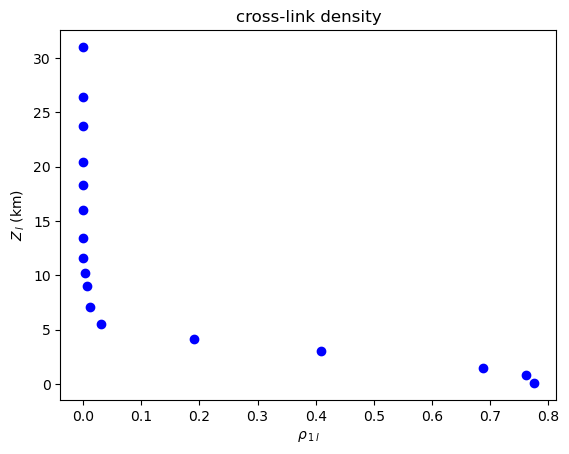
Cross-Average Path Length¶
[11]:
plot_global_symmetric_coupling(cross_average_path_length, "cross-average path length", r"\mathcal{L}")
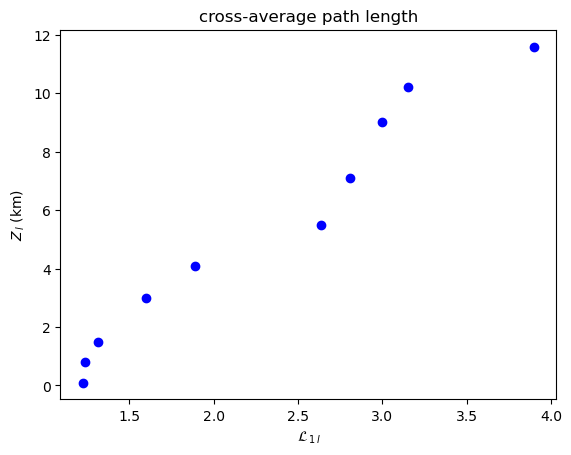
Global Cross-Clustering Coefficient¶
[12]:
plot_global_asymmetric_coupling(np.array(cross_global_clustering), "global cross-clustering", r"\mathcal{C}")
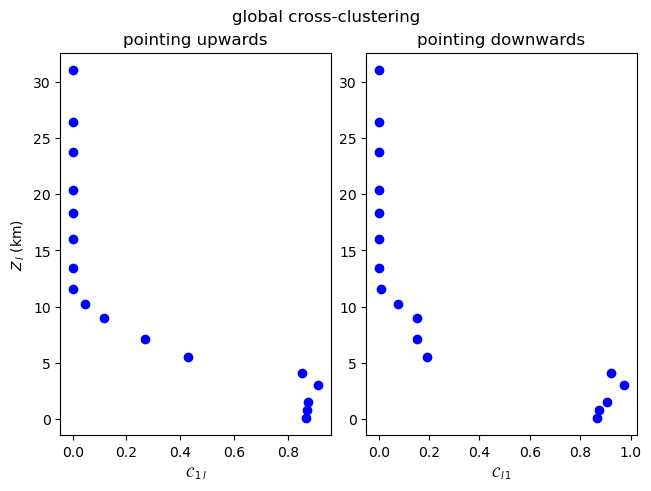
Cross-Transitivity¶
[13]:
plot_global_asymmetric_coupling(np.array(cross_transitivity), "cross-transitivity", r"\mathcal{T}")
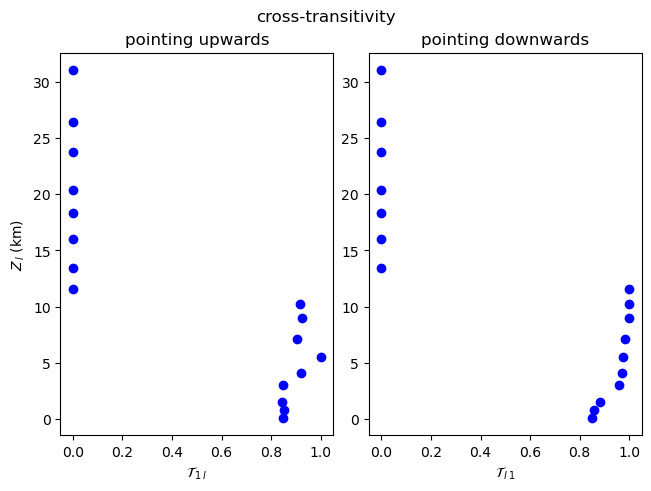
Local Measures¶
For visualising the three-dimensional fields of local cross-network measures
When computing local asymmetric cross-network measures for two subnetworks climate.CoupledClimateNetwork returns values for all vertices
[14]:
from typing import List, Tuple, Callable, Optional
lat, lon = [
np.unique(coupled_network.grid_1.__getattribute__(f"{coo}_sequence")())
for coo in ["lat", "lon"]]
X, Y = np.meshgrid(lat, hgt_averaged)
def plot_zonal_coupling(
measure: List[Tuple[np.ndarray,...]], title: str, clabel: str,
vert_labels: Tuple[str, str] = tuple(
[f"pointing {v}wards" for v in ['up', 'down']]),
vert_indices: Tuple[str, str] = (r"^{\,1l}", r"^{\,l1}"),
transform: Optional[Callable[[np.ndarray], np.ndarray]] = None):
"""
Zonal heat plot of a coupling network measure.
"""
fig, axes = plt.subplots(1, 2, layout="constrained")
fig.suptitle(title)
Z = np.zeros((VERTICAL_LEVELS, len(lat)))
# plot both vertical directions of coupling
for vert in range(2):
# average over lon with same lat
for l in range(VERTICAL_LEVELS):
Z[l] = measure[l][vert].reshape(len(lat), len(lon)).mean(axis=1)
Z = Z if transform is None else transform(Z)
ax = axes[vert]
pcm = ax.pcolormesh(X, Y, Z)
ax.set_title(vert_labels[vert])
ax.set_xlabel(r"Latitude $\vartheta$ (°N)")
if vert == 0:
ax.set_ylabel(r"$Z_{\,l}$ (km)")
fig.colorbar(
pcm, ax=ax,
label=r"${}".format(clabel) + vert_indices[vert] + r"(\vartheta)$")
Cross-Degree¶
[15]:
plot_zonal_coupling(cross_degree, "cross-degree", "k")
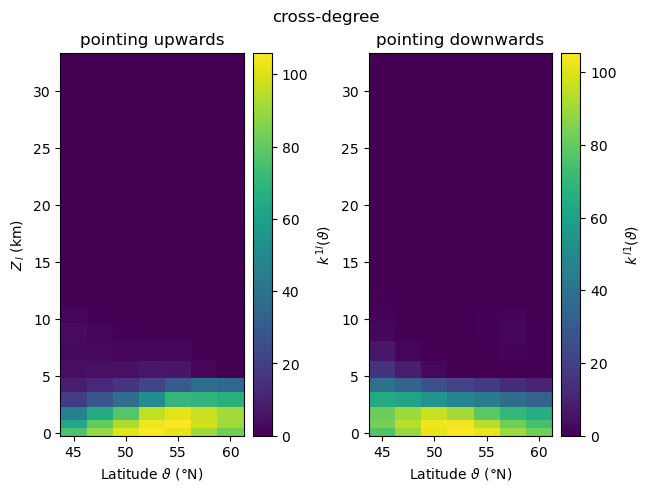
Cross-Closeness¶
[16]:
plot_zonal_coupling(cross_closeness, "cross-closeness", "c")
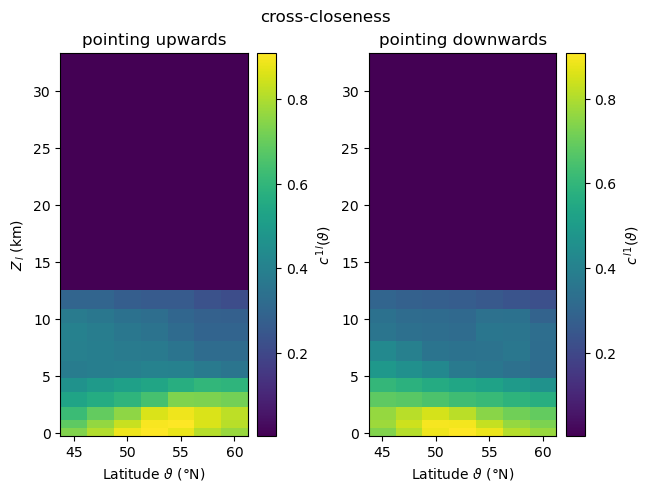
Cross-Betweenness¶
In contrast to the previous two local measures, cross-betweenness
[17]:
def clip_log(Z):
neg = Z <= 1
return np.where(neg, 0, np.log10(Z, where=np.logical_not(neg)))
plot_zonal_coupling(
cross_betweenness, "cross-betweenness", "log_{10}b",
vert_labels=("near ground", "upper level"),
vert_indices=(r"_{\,1}^{\,1l}", r"_{\,l}^{\,1l}"),
transform=clip_log)