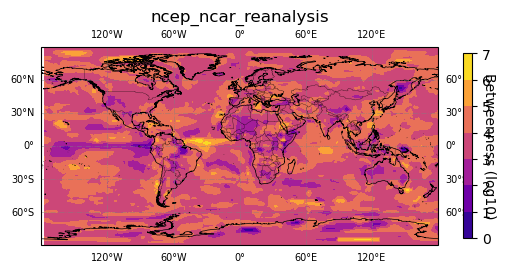Tutorial: Climate Networks¶
The objective of this tutorial is to introduce climate networks, and to explain and illustrate their application with the pyunicorn package. First some theoretical background for understanding general climate networks will be given, and then some methods provided by pyunicorn.climate.ClimateNetwork will be illustrated. An introduction and application of coupled climate networks will follow. For a detailed discussion and further references, please consult Donges et al.
(2015), on which this tutorial is based.
Introduction¶
Climate networks (CN) are a way to apply complex network theory to the climate system, by assuming that each node represents a varying dynamical system. Of interest is then the collective behaviour of these interacting dynamical systems and the structure of the resulting network. This approach was first introduced by Tsonis and Roebber (2004).
CN analysis is a versatile approach for investigating climatological data, and it can be used as a complementary method to classical techniques from multivariate statistics. The approach allows for the analysis of single fields of climatological time series, e.g., surface air temperature observed on a grid, or even two or more fields. It has been successfully applied in many cases, for example to dynamics and predictability of the El Niño Phenomenon (Radebach et al., 2013).
Theory of Climate Networks (CNs)¶
CNs are a typical application of functional networks, which allow to study the dynamical relationships between subsystems of a high-dimensional complex system by constructing networks from it. pyunicorn provides classes for the construction and analysis of such networks, representing the statistical interdependency structure within and between fields of time series using various similarity measures.
Coupling Analysis¶
CNs represent strong statistical interrelationships between time series of climatological fields. These statistical interrelationships can be estimated with methods from the funcnet.CouplingAnalysis class in terms of matrices of statistical similarities funcnet.CouplingAnalysis.cross_correlation(),
is given by
which depends on the covariance
Similarity Measures for CNs¶
By thresholding the matrix of a statistical similarity measure
where
Constructing CNs¶
Having established some basic theoretic background, we will now use pyunicorn to construct a CN. We start by importing the required packages, by downloading an example NOAA dataset, and by specifying some metadata for it.
[1]:
import numpy as np
from matplotlib import pyplot as plt
from pyunicorn import climate
[2]:
DATA_NAME = "air.mon.mean.nc"
DATA_URL = f"https://psl.noaa.gov/repository/entry/get/{DATA_NAME}?entryid=synth%3Ae570c8f9-ec09-4e89-93b4-babd5651e7a9%3AL25jZXAucmVhbmFseXNpcy5kZXJpdmVkL3N1cmZhY2UvYWlyLm1vbi5tZWFuLm5j"
DATA_FILE = f"./data/{DATA_NAME}"
![ -f {DATA_FILE} ] || wget -O {DATA_FILE} -nv --show-progress "{DATA_URL}"
./data/air.mon.mean 100%[===================>] 27.46M 10.1MB/s in 2.7s
2024-02-05 03:01:16 URL:https://psl.noaa.gov/repository/entry/get/air.mon.mean.nc?entryid=synth%3Ae570c8f9-ec09-4e89-93b4-babd5651e7a9%3AL25jZXAucmVhbmFseXNpcy5kZXJpdmVkL3N1cmZhY2UvYWlyLm1vbi5tZWFuLm5j [28791289/28791289] -> "./data/air.mon.mean.nc" [1]
[3]:
DATA_FILENAME = "./data/air.mon.mean.nc"
# Indicate data source (optional)
DATA_SOURCE = "ncep_ncar_reanalysis"
# Type of data file ("NetCDF" indicates a NetCDF file with data on a regular
# lat-lon grid, "iNetCDF" allows for arbitrary grids - > see documentation).
FILE_TYPE = "NetCDF"
# Name of observable in NetCDF file ("air" indicates surface air temperature
# in NCEP/NCAR reanalysis data)
OBSERVABLE_NAME = "air"
# Select a region in time and space from the data (here the whole dataset)
WINDOW = {"time_min": 0., "time_max": 0., "lat_min": 0, "lon_min": 0,
"lat_max": 30, "lon_max": 0}
# Indicate the length of the annual cycle in the data (e.g., 12 for monthly
# data). This is used for calculating climatological anomaly values.
TIME_CYCLE = 12
Now we set some parameters for the CN construction, the first being the threshold ClimateData object containing our data.
[4]:
# For setting fixed threshold
THRESHOLD = 0.5
# For setting fixed link density
LINK_DENSITY = 0.005
# Indicates whether to use only data from winter months (DJF) for calculating
# correlations
WINTER_ONLY = False
data = climate.ClimateData.Load(
file_name=DATA_FILENAME, observable_name=OBSERVABLE_NAME,
data_source=DATA_SOURCE, file_type=FILE_TYPE,
window=WINDOW, time_cycle=TIME_CYCLE)
print(data)
Reading NetCDF File and converting data to NumPy array...
Global attributes:
description: Data from NCEP initialized reanalysis (4x/day). These are the 0.9950 sigma level values
platform: Model
Conventions: COARDS
NCO: 20121012
history: Thu May 4 20:11:16 2000: ncrcat -d time,0,623 /Datasets/ncep.reanalysis.derived/surface/air.mon.mean.nc air.mon.mean.nc
Thu May 4 18:11:50 2000: ncrcat -d time,0,622 /Datasets/ncep.reanalysis.derived/surface/air.mon.mean.nc ./surface/air.mon.mean.nc
Mon Jul 5 23:47:18 1999: ncrcat ./air.mon.mean.nc /Datasets/ncep.reanalysis.derived/surface/air.mon.mean.nc /dm/dmwork/nmc.rean.ingest/combinedMMs/surface/air.mon.mean.nc
/home/hoop/crdc/cpreanjuke2farm/cpreanjuke2farm Mon Oct 23 21:04:20 1995 from air.sfc.gauss.85.nc
created 95/03/13 by Hoop (netCDF2.3)
Converted to chunked, deflated non-packed NetCDF4 2014/09
title: monthly mean air.sig995 from the NCEP Reanalysis
dataset_title: NCEP-NCAR Reanalysis 1
References: http://www.psl.noaa.gov/data/gridded/data.ncep.reanalysis.derived.html
Variables (size):
lat (73)
lon (144)
time (913)
air (913)
ClimateData:
Data: 10512 grid points, 9597456 measurements.
Geographical boundaries:
time lat lon
min 1297320.0 -90.00 0.00
max 1963536.0 90.00 357.50
Next, we construct a CN based on the Pearson CC, without lag and with fixed threshold. Alternatively, several other similarity measures and construction mechanisms may be used as well.
[5]:
net = climate.TsonisClimateNetwork(
data, threshold=THRESHOLD, winter_only=WINTER_ONLY)
Generating a Tsonis climate network...
Calculating daily (monthly) anomaly values...
Calculating correlation matrix at zero lag from anomaly values...
Extracting network adjacency matrix by thresholding...
Setting area weights according to type surface ...
Setting area weights according to type surface ...
[6]:
# Create a climate network based on Pearson correlation without lag and with
# fixed link density
# net = climate.TsonisClimateNetwork(
# data, link_density=LINK_DENSITY, winter_only=WINTER_ONLY)
[7]:
# Create a climate network based on Spearman's rank order correlation without
# lag and with fixed threshold
# net = climate.SpearmanClimateNetwork(
# data, threshold=THRESHOLD, winter_only=WINTER_ONLY)
[8]:
# Create a climate network based on mutual information without lag and with
# fixed threshold
# net = climate.MutualInfoClimateNetwork(
# data, threshold=THRESHOLD, winter_only=WINTER_ONLY)
We finish by calculating some basic network measures for the resulting CN, optionally saving them to text files.
[9]:
print("Link density:", net.link_density)
degree = net.degree()
closeness = net.closeness()
betweenness = net.betweenness()
clustering = net.local_clustering()
ald = net.average_link_distance()
mld = net.max_link_distance()
# Save the grid (mainly vertex coordinates) to text files
#data.grid.save_txt(filename="grid.txt")
# Save the degree sequence. Other measures may be saved similarly.
#np.savetxt("degree.txt", degree)
Link density: 0.026892009342390742
Calculating closeness...
Calculating node betweenness...
Calculating local clustering coefficients...
Calculating average link distance...
Calculating angular great circle distance...
Calculating maximum link distance...
Plotting CNs¶
pyunicorn provides a basic plotting feature based on the cartopy and matplotlib packages, which can be used to have a first look at the generated data. We start by initializing a MapPlot object:
[10]:
# create a Cartopy plot instance called map_plot
# from the data with title DATA_SOURCE
map_plot = climate.MapPlot(data.grid, DATA_SOURCE)
With MapPlot.plot(), we can now plot some of our previously calculated measures on the given grid.
[11]:
# plot degree
map_plot.plot(degree, "Degree")
# add matplotlib.pyplot or cartopy commands to customize figure
plt.set_cmap('plasma')
# optionally save figure
#plt.savefig('degree.png')
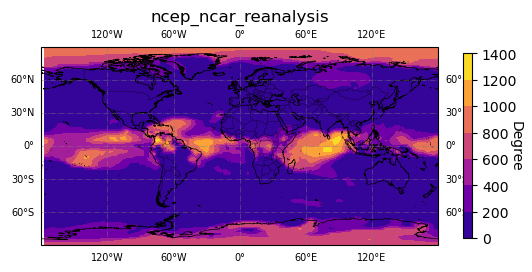
Try plotting more measures if you like.
[12]:
# plot betwenness
map_plot.plot(np.log10(betweenness + 1), "Betweenness (log10)")
# add matplotlib.pyplot or cartopy commands to customize figure
plt.set_cmap('plasma')
# optionally save figure
#plt.savefig('degree.png')